
|
DAMBE for MAC

Please cite:
Xia X. 2018. DAMBE7: New and improved tools for data analysis in molecular biology and evolution. Molecular Biology and Evolution 35:1550–1552.
 I have tested on an M2 MAC and DAMBE runs smoothly:
Download DAMBE.msi
Download Whisky
Follow the concise instructions
I have tested on an M2 MAC and DAMBE runs smoothly:
Download DAMBE.msi
Download Whisky
Follow the concise instructions
I have tested DAMBE on an M2 MAC and DAMBE runs smoothly::
- Download DAMBE.msi
- Download Whisky and unzip it.
- (Let me know if the Whisky link above becomes unavailable)
- Move Whisky to your Applications folder
- Double-click Whisky to open it.
- Press the plus button in the top right-hand corner to create a "bottle" (i.e., a Windows environment) for running DAMBE
- Give your bottle a name (e.g., DAMBE), and select the Windows version you want (Both Windows 10 or 11 are fine.)
- Hit Create and wait for a few seconds. When your bottle is ready, it'll appear in the list on the left-hand side
- Press the Run... button in the bottom right
- Navigate to the DAMBE.msi file you just downloaded. Select DAMBE.msi and press Open to install DAMBE.
- You should now see DAMBE with a green arrow above it. If you don't see it, click "Installed Programs", choose DAMBE in the list.
- When you see "DAMBE" with a green arrow above, double-click "DAMBE" and wait for 10 seconds (only for the first time) during which there seems no response, but DAMBE will eventually start.
- You might wish to know more about Whisky.

For older Intel-based computers, you may download the DAMBE7.zip. Unzip it, copy it to the Application folder and double-click to start.
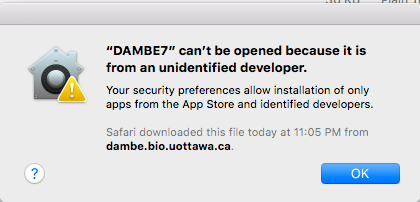
- Click OK and then open Apple menu > System Preferences, click Security & Privacy, then click General:
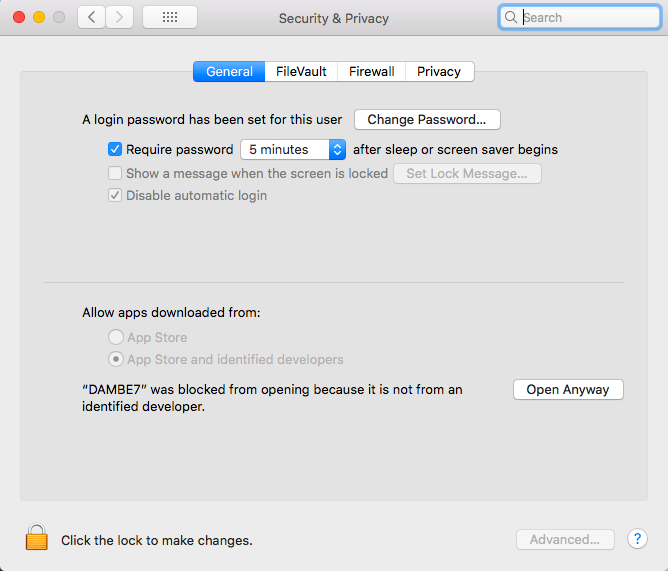
- Click Open Anyway in the dialog above. You will see the final warning:
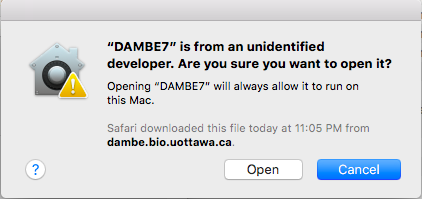
- Click Open. You may be informed that DAMBE7 is not optimized for Mac:
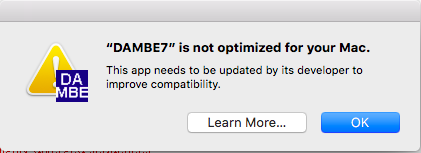
- Click OK and DAMBE will run. After this, you can run DAMBE by just double-clicking it.
|